ON THIS WIKI
Flux-Plated Fluiduct
| Flux-Plated Fluiduct | |
|---|---|

| |
|
| |
| Name | Flux-Plated Fluiduct |
| Source Mod | Thermal Dynamics |
| ID Name | ThermalDynamics:ThermalDynamics_16:4
|
| Type | Block |
| Stackable | Yes (64) |
| Blast Resistance | 30.0 |
| Hardness | 1.0 |
| Solid | Yes |
| Transparent | Yes |
| Affected by Gravity | No |
| Emits Light | With Lava inside |
| Flammable | No |
| Required Tool | |
The Flux-Plated Fluiduct is a block added by the Thermal Dynamics mod. This Fluiduct not only transport liquids, it also conducts energy along its surface at the rate of 2,000 RF per tick. Compatible with most mods' machines and Tanks. Some machines such as the Aqueous Accumulator or Pump and some tanks such as a Portable Tank [1] will output to a connected Fluiduct automatically. The Fluiduct has an Opaque version [2] that removes the ability to see the liquid inside, it is cheaper to make and may reduce lag. Opaque Fluiduct will still connect to regular Fluiducts. The transfer rate vary with the liquid tranported. This Fluiduct can transport extreme temperature liquids. The Fluiduct can carry only one type of liquid at a time and will not accept a different type unless completely empty.
Contents
Recipe[edit]
Mechanics[edit]
Wrench[edit]
'Right click' on the connection with a Crescent Hammer or any Wrench to disconnect, inversely, 'Right click' on the side to be connected. 'Shift+Right-clicking' will remove the duct [3]. To activate extraction supply a Redstone signal or use a Servo.
Configuration[edit]
The type of fluid extracted may be filtered and Redstone control activation setting changed using a Servo [4] or a Retriever to extract from a remote source. 'Right-clicking' the Fluiduct connection with the Servo will install it, 'Right-clicking' again will open the GUI, where the Redstone signal setting may be changed to Disabled, Low or High. A ghost image of a fluid can be added to the filter inventory (using a bucket) and set to White or Black list.
Transfer Rate[edit]
The rate [5] at which Fluiducts transfer their contents depends on the fluid transported and is calculated with the formula:
Where Rate of Flow is a value restricted to be between 80 and 600 mB per tick. The table below list some common fluids' transfer rates:
| Fluid | Viscosity | Transfer Rate mB/ tick |
|---|---|---|
| Water | 1,000 | 120 |
| Resonant Ender | 3,000 | 80 |
| Lava | 6000 | 80 |
| Steam | 200 | 600 |
| Destabilised Redstone | 1,500 | 80 |
| Energised Glowstone | 100 | 600 |
Usage[edit]
Flux-Plated Fluiduct has no known uses in crafting.
See Also[edit]
The following items may also be of interest:
Note[edit]
- ↑ A Servo or Retriever is needed to extract from the side of a Portable Tank.
- ↑ To craft the Flux-Plated Fluiduct (Opaque)
 Hardened Fluiduct can be substituted with
Hardened Fluiduct can be substituted with  Hardened Fluiduct (Opaque).
Hardened Fluiduct (Opaque).
- ↑ When Removing the Fluiduct the liquid inside will be lost.
- ↑ A Filter may also be used on the receiving end [of a Servo] if the Duct system is used for multiple liquids and/ or outputs.
- ↑ As with all Thermal Dynamics ducts, the transfer rate is per connection.
| |||||||||||||||||||||||||||||||||||||||

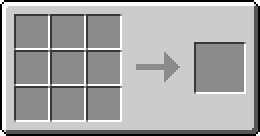



 Discussion
Discussion

