24,563
ARTICLES
ON THIS WIKI
ON THIS WIKI
Coupler Track
| Coupler Track | |
|---|---|

| |
|
| |
| Name | Coupler Track |
| Source Mod | Railcraft |
| ID Name | Unknown |
| Type | Rail |
| Stackable | Yes (64) |
| Solid | Yes |
| Transparent | No |
| Affected by Gravity | No |
| Emits Light | No |
| Flammable | No |
| Required Tool | Any tool |
Coupler Tracks are used to link or unlink carts in a train automatically. If it is powered and set into couple mode, it will link any carts that pass over it and are close enough together. If in decouple mode, it will unlink any linked carts that pass over it. If unpowered, it will act as a normal rail. You can toggle between modes by right clicking the track with a Crowbar: the track will visually change to indicate what mode it is in. Placing several Coupler Tracks in a row allows you to link up entire trains at once.
Recipe[edit]
| |||||||||||||||||||||||||||||||||||||||||||||||||||||||||||||||||||||||||||||||||||||||||||||||||||||||||||||||||||||||||||||||||||||||||||||||||||||

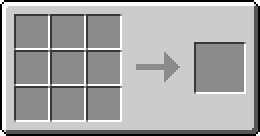


 Discussion
Discussion

