ON THIS WIKI
Assembly Table
| This article is about BuildCraft's Assembly Table. You may be looking for TrainCraft's Assembly Table I, II or III. |
| Assembly Table | |
|---|---|
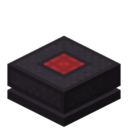
| |
|
| |
| Name | Assembly Table |
| Source Mod | BuildCraft |
| ID Name | BuildCraft|Silicon:laserTableBlock
|
| Type | Machine |
| Stackable | Yes (64) |
| Blast Resistance | 50.0 |
| Hardness | 10.0 |
| Solid | Yes |
| Transparent | No |
| Affected by Gravity | No |
| Emits Light | No |
| Flammable | No |
| Required Tool | |
The Assembly Table is a BuildCraft 3 machine used to produce various redstone-related items such as Redstone Chipsets, Pipe Wires and Gates. The chipsets and gates produced with the Assembly Table can also be used in many recipes as a substitute for IndustrialCraft 2's Electronic Circuits and Advanced Circuits due to GregTech 4's behavior allowing these components to be used in this way. This behavior may be disabled in GregTech's configuration files. Additionally, it is possible to produce Applied Energistics's ME Basic Processor and ME Advanced Processor in the Assembly Table by enabling this behavior in the config file.
Assembly Tables do not directly use power, but needs to be partnered with Lasers in order to craft items. To work, the Assembly Table must be in a range of 5 blocks of the Laser. Multiple Lasers can be used to increase production speed. Still, it takes a considerable amount of time (and MJ power) to fabricate items. Consider using multiple Lasers and a Chunk Loader.
The Assembly Table allows gates to detect "Work Scheduled". Using this you can deactivate the Lasers' power source once the Assembly Table runs out of materials or recipes.
Items produced by the Assembly Table will pop out into the World. If a Chest or Transport Pipe is adjacent to the Assembly Table however, produced items will be placed in them.
GUI[edit]
Right-clicking on an Assembly Table will open the GUI. To the left is an area to put crafting materials. When it contains the materials needed to craft an item, the output item will be displayed in the right side. Clicking on items on the right side will mark them for production, clicking again will un-mark them.
If multiple items are marked for production, the Assembly Table will cycle through them. The item being produced will be highlighted in red and any queued items will be highlighted in a darker red.
Progress towards the item being crafted is displayed in the bar in the center of the GUI.
Recipe == Updated 3/24/2018[edit]
Supercraft[edit]
Bugs[edit]
There appears to be a visual bug with the GUI of the Assembly Table where, if multiple items are selected for production, it will cycle through them, as intended, however the vertical progress bar, and the item highlighted on the right of the GUI will not be updated when it cycles to the next item. This causes it to appear as if the table is only working on a single item. However, it does actually switch items. Ingredients for the actual active item will be consumed and the actual active item will be produced. If the items have different production times, the length of time that the progress bar advances will reflect the appropriate production time of the actual active item even though the percentage complete will not. (Observed in Mindcrack 8.3.2, BuildCraft 3.4.3, possibly fixed in later releases)
Video[edit]
| ||||||||||||||||||||||||||||||||||||||||||||||||||||||||||||||

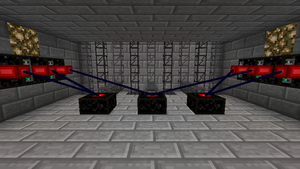
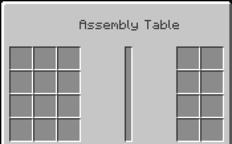
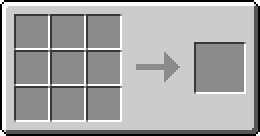

 Discussion
Discussion

