ON THIS WIKI
Forge Lexicon (OmniTools)
| This article is about The Forge Lexicon from OmniTools . You may be looking for Forge Lexicon (Thermal Foundation). |
| Forge Lexicon | |
|---|---|
| | |
|
| |
| Name | Forge Lexicon |
| Source Mod | OmniTools |
| ID Name | Unknown |
| Type | Item |
| Stackable | No |
The Forge Lexicon is an item added by the OmniTools mod. It allows conversion of items from one mod's version to another without using any energy or fuel. It can also convert music discs from one type to another. It is similar to the Unifier but isn't automatic.
Recipe[edit]
GUI[edit]
To access the Lexicon, 'Shift+Right-click' (sneak + use) with it selected in the hot-bar. Insert the item (up to 1 stack) to be converted into the input slot (lower left), using the arrow buttons, select the target item type desired and click the 'Convert' button (left of input). Items are converted and moved over to the output slot (lower right). The blue box displays the oreDict ID of the item inserted into the input slot.
Note[edit]
- Vanilla discs can't be converted to discs from the Portal Gun mod.
- As of OmniTools 3.0, some items may not be convertible if they are not on a list in the configuration files. To add an item, edit the Lexicon_Whitelist.txt (in the cofh folder within the config folder of the modpack) by adding a new line with the name of the conversion to enable. For example, adding the entry slimeball will allow Gelatinous Slime from Tinkers' Construct to be turned into Slimeball from Minecraft. However this only works for items that have a conversion defined but are not on the white-list.
See Also[edit]
 Mystical Plinth a pedestal for the Forge Lexicon.
Mystical Plinth a pedestal for the Forge Lexicon.
Trivia[edit]
- Prior to OmniTools 3.0.0, the Forge Lexicon was a placed block instead of a book item.
Video[edit]
| |||||

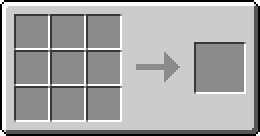

 Discussion
Discussion

