ON THIS WIKI
Tutorial:Old UU-Matter in IC2 exp

|
This article is part of the ATLauncher Wiki's Tutorials section. |
Since UU-Matter has become a liquid with IC² exp, its usage has become quite difficult and impractical - it is very slow to respond to crafting needs (eg with Applied Energistics) and doesn't seem to be able to replicate all the items the old UU-Matter offered.
This tutorial will (hopefully) cover how you can get the old UU-Matter functionality back.
Prerequisites[edit]
In order for this to be possible, the mod MineTweaker (and ModTweaker) must be installed on your server (and client).
Notes:
- The recipe changes will still work, if you don't have it on your client, but it is quite inconvenient since your client will think that the changed/new recipes don't work.
- ModTweaker isn't nessesary for this to work, but you will loose an Empty Cell for every 1000mB of fluid UU-Matter otherwise.
I used this on a Tech World 2 v1.1.6 server (MC 1.6.4) and have zMineTweaker-1.6.4-2.3.1 and ModTweaker-1.6.4-0.3 in the mod folder.
What will be changed[edit]
It takes 10M EU to create 1000mB of UU-Matter (without using Scrap). For the same amount of energy you would get 10 UU-Matter in the old version of IC². Therefore we fill 1000 mB of the fluid in an Empty Cell, creating an UU-Matter Cell. This Cell will be used to create 10 UU-Matter - but that item doesn't exist by that name anymore. I used Shard of Minium from Equivalent Exchange 3 since it can't be crafted, doesn't drop or naturally generate and hasn't got any use in MC 1.6.4. You can use any item you like, but it should be without use and unobtainable in the game - otherwise it might lead to unintended (ab)use.
Now we will turn 1 UU-Matter Cell into 10 Miniumshards. If we add a crafting recipe in which you just put in the UUM Cells and take out the UU-Matter, the Cells used to contain the UUM will be lost. MineTweaker isn't able to return the empty container to the inventory (to my knowledge).
To avoid this, we will use ModTweaker, to utilize a Machine which has multiple output slots. I decided to use the Pulverizer from Thermal Expansion. If you want to use something from another mod, then it must be supported by ModTweaker.
Changing the configs[edit]
- After you have placed the jar-files in the mod folder of your server/client, start and stop it once to create the configs.
- Go to MODPACK\minecraft\config\minetweaker and edit the main.cfg (Notepad, Wordpad, etc) and add the following at the bottom: include "olduumatter.cfg";
- Create the olduumatter.cfg file. (Copy the main.cfg, delete all contents and rename to "olduumatter")
- Edit olduumatter.cfg file and insert the following:
| olduumatter.cfg |
|---|
|
# defining names for the recepes: (Minium Shard ID = 27000) # basic recipe with loss of tin: # thermal expansion recipe without loss:
stone = tile.stone; grass = tile.grass; oaklog = tile.log.oak; glass = tile.glass; mossstone = tile.stoneMoss; chisbrick = <98:3>; sandstone = tile.sandStone.default; snow = tile.snow; water = <8>; lava = tile.lava; obsidian = tile.obsidian; cactus = tile.cactus; netherrack = tile.hellrock; glowstone = tile.lightgem; vine = tile.vine; mycel = tile.mycel; snowball = item.snowball; clay = item.clay; cocoa = <351:3>; sugarcane = item.reeds; flint = item.flint; lilypad = tile.waterlily; gunpowder = item.sulphur; wool = tile.cloth.white; bone = item.bone; feather = item.feather; leather = item.leather; enderpearl = item.enderPearl; blazerod = item.blazeRod; inksac = <351:0>; coal = item.coal; diamond = item.diamond; goldore = tile.oreGold; ironore = tile.oreIron; emeraldore = tile.oreEmerald; redstone = item.redstone; lapis = <351:4>; stickyresin = items.ic2.itemHarz; copperdust = items."ic2.itemDustCopper"; tindust = items."ic2.itemDustTin"; iridium = items.ic2.itemOreIridium; leadore = tile."thermalexpansion.ore.lead.name"; |
This adds all the old recipes for the vanilla and IC² items you could get before IC² exp.
Adding other recipes[edit]
If you want to add other recipes, write the following:
itemname = <itemid:damagevalue>;
- You can use the item ID (and damagevalue if needed)
itemname2 = items.modxyz.itemOreUnobtainium;
- Or you use the ingame MT-command /mt name ITEMID to get the full item name - both can be used, but it didn't work for me with some items like Ink Sac, Cocoa beans and Lapis.
recipes.addShaped(itemname*quantity, [[item1, item2, item3], [item4, item5, item6], [item7, item8, item9]]);
- null indicates an empty slot.
Example:
- recipes.addShaped(diasword*3, [[apple, null, null], [copperdust, null, copperdust], [null, redstone, lapis]]);
If you need more information on adding/editing recipes, feel free to visit the MineTweaker Wiki.

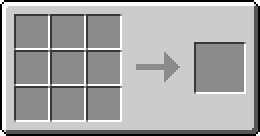


 Discussion
Discussion

