ON THIS WIKI
Disk Drive (RedPower 2)
| Disk Drive | |
|---|---|

| |
|
| |
| Name | Disk Drive |
| Source Mod | RedPower 2 |
| ID Name | Unknown |
| Type | Block |
| Stackable | Yes (64) |
| Solid | Yes |
| Transparent | No |
| Affected by Gravity | No |
| Emits Light | No |
| Flammable | No |
| Required Tool | Unknown |
| This article is a stub. You can help the wiki by expanding it. |
The Disk Drive is a block which is used in the creation of RedPower 2 computers. Also necessary for a computer to be functional is a Monitor and a Central Processing Unit, as well as a FORTH Boot Disk for the computer to boot up for the first time. To boot the computer, a Disk Drive must be placed adjacent to a Central Processing Unit or connected with Ribbon Cable, as must a Monitor. A FORTH Boot Disk is then placed in the Disk Drive and the Central Processing Unit is turned on by pressing the START button on its GUI. The Monitor can then be used to input commands.
The Disk Drive can also accept and write on a Blank Floppy, allowing programs to be transferred from one computer to another in the form of a compact and easy to transfer floppy. Floppy disks do not stack, whether blank or written.
Recipe[edit]
Video[edit]
| |||||||||||||||||||||||||||||||||||||||||||||||||||||||||||||||||||||||||||||||||||||||||||||||||||||||||||||||||||||||||||||||||||

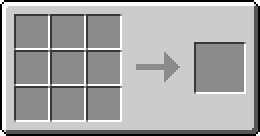

 Discussion
Discussion

