ON THIS WIKI
Chisel (Chisel)
| Chisel | |
|---|---|

| |
|
| |
| Name | Chisel |
| Source Mod | Chisel |
| ID Name | Unknown |
| Type | Tool |
| Stackable | No |
The Chisel is the heart and soul of the Chisel mod. It allows the player to adjust the look of most vanilla Minecraft blocks, as well as the new blocks added in the same mod.
Right-clicking with the Chisel in hand will bring up a new window. Placing a Chisel-compatible block (or stack of blocks) in the central square will display multiple other variants in the other squares. Clicking on one of these variants will immediately convert the blocks in the central square into this variant. Note that the window can be closed with a block (or stack) still in the central square, and doing so will leave the stack 'in' the chisel for later retrieval or conversion. This can be done infinitely, as this does not deplete the durability on the Chisel.
Left-clicking on a block with the Chisel will convert it into a random variant, or, if one of said block's variants has been left 'in' the chisel, will convert the clicked block into that variant. In either case, a successful conversion will deplete some of the Chisel's durability.
Recipe[edit]
Recipe for Direwolf20 1.0.1[edit]
Known Bugs[edit]
- Occasionally the left-click conversion method will leave an empty space instead of the block. If this happens, right-clicking on any other block face that the missing block should be touching (i.e. the top face of the block below the missing one, the bottom face of the block above it, etc.) should bring it back. Empty hands or any tool/block can be used for this, though using empty hands, the Chisel or any tool without a right-click function would be advised.
| ||||||||||||||||||||||

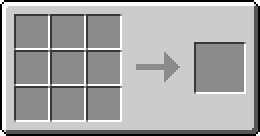

 Discussion
Discussion

