ON THIS WIKI
Adventure Backpack (Rainbow)
| This article is about Adventure Backpack. You may be looking for |
| Adventure Backpack (Rainbow) | |
|---|---|
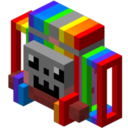
| |
|
| |
| Name | Adventure Backpack (Rainbow) |
| Source Mod | Adventure Backpack |
| ID Name | adventurebackpack:adventureBackpack:57
|
| Type | Item |
| Stackable | No |
Contents
The Adventure Backpack (Rainbow) is an item added by Adventure Backpack mod.
It functions as a portable chest, sleeping bag, crafting table and tank and also features a quick swap tool holder. The backpack can hold 2 tools [1], which can easily be swapped with a tool in the hotbar (Shift+Scrolling), the tools show on the backpack's model.
The 2 tanks (one on each side) hold 4,000 mB of liquids each and can be manually filled with a bucket or using an Hose from which the Player can suck or spill liquids and even drink [2] for some interesting effects.
Whenever a backpack is dropped, it keeps all the items stored inside, it may also be placed rendering it immune to the effects of lava [3]. Access the Backpack's GUI to mount it, then use the default key bind B to access it. An Adventure Backpack cannot be inserted inside another.
Recipe[edit]
Ability[edit]
This Backpack will play the Nyan Cat song when the Player eats a Golden Apple while wearing it, creating rainbow-coloured musical note particles around the player. It will also grant Jump Boost I & Speed II for 2m30s. The buffs and particle effects last while the backpack is worn. If removed and re-equipped, the buffs and particles will persist, but the music will no longer play for the rest of the duration of the effect.
GUIᅠ [edit]
- Mount or dismount the Backpack.
- Manual fluid input inventory.
- Empty bucket inventory.
- Fluid buffer gauge.
- Quick swap tool holder inventory.
- Crafting grid.
- Crafting output.
Usage[edit]
Adventure Backpack (Rainbow) has no known uses in crafting.
Note[edit]
- ↑ The quick swap tool slots only accepts tools, not weapons. 3 tools are needed for this feature to work effectively.
- ↑ To toggle the Hose mode use Shift+Scrolling. To toggle which tank is connected to the hose use the default key bind N (while holding the hose)
- ↑ The Backpack is only immune to Lava if placed, dropping it in Lava would destroy it and its content.
| ||||||||||||||||||||||||||||||||||||||

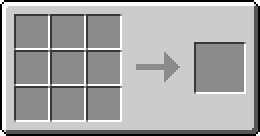
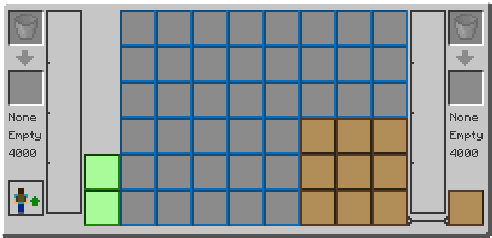

 Discussion
Discussion

