ON THIS WIKI
Cable (IndustrialCraft 2)
| The content described in this article is not fully updated and/or finished and may be in need of edits. Please help ATLauncher Wiki by updating it where appropriate. |
Cables are the main electrical transport mechanism of IndustrialCraft2. Cables are essential for crafting and connecting electric-powered devices, especially in the use of Electronic Circuits. With them, it is possible to transport and store EU or create anything from basic tools to very advanced machines. Cables can be either insulated or non-insulated, but is almost always insulated, both in usage and recipes. Most non-insulated cable can and will shock the player when the player comes in contact with the cable or even comes near it in some cases, causing damage.
Cables lose minor amounts of energy for each cable block traveled. Insulating cables cuts down both on this energy loss and reduces the risk (or sometimes damage sustained from) electric shocks from the cable. Insulated cable can be created by combining the cable with Rubber in a crafting grid in a shapeless fashion. These shocks can be fatal, especially if transporting very high voltages using HV Cable, such as the voltages created by a Nuclear Reactor.
[before 1.6]: Cables can be created either by placing three ingots of the same type in a row in any crafting grid or by the usage of an Automatic Wiremill from GregTech 4.
[after 1.6]: Cables can be created manually by first using the Forge Hammer and then the Cutter:
or automated with the Metal Former in Extruding Mode:
The Automatic Wiremill from GregTech 4 seems to be still in place.
Valid ingots for this purpose are Copper, Tin, Gold, and Refined Iron. Other ingots will not create cables. Other layouts can result in Glass Fibre Cable and Superconductor Wire. See their respective pages for more information on the exact layouts that will yield cable.
An Automatic Wiremill is a more efficient way of creating cables, although it does use minor amounts of power and time in the process. The Wiremill decreases the materials used to make Gold Cable, Copper Cable and HV Cable by 50%, and Ultra-Low-Current Cable by 33% (1/3).
Each type of cable has a specific cap on the size of the energy packets that it can handle. If this cap is exceeded, then the cable will "melt", instantaneously disappearing. This will occur across the entire cable chain. This holds true for machines as well, although a machine will not simply "melt", but will instead explode violently and destroy nearby blocks.
The energy cap is measured in the size of packets, not the total amount of energy flowing through the cable. A potentially infinite amount of energy could be flowing through even an Ultra-Low Current Cable, providing that the size of the packets is small enough. Packet size is denoted as EU/p, whereas the rate of energy flowing in a cable is denoted as EU/t (EU per tick, with 20 ticks in a second).
For example, we shall say that a chain of Ultra-Low Current Cable is hooked up to 32 Water Mills, each with water buckets in their inventory and thus each outputting 1 EU per packet per tick. This adds up to a total current of 32 EU/t in packets of 1 EU. The Ultra-Low Current Cable will not melt under these conditions, as the packet size is below its cap even though the total current is far above it. However, a BatBox, which emits 32 EU/p, will easily melt a chain of Ultra-Low Current Cable, as the packet size is over six times greater than the voltage cap of the cable.
Cable can be covered in Construction Foam and then be disguised as other blocks with an Obscurator to produce an effect similar to Buildcraft Facades, giving players the ability to completely hide their cabling in walls, floors, etc.
Types of Cable[edit]
Before 1.6:
| Cable | Max Packet Size | Loses one EU/p every |
|---|---|---|
| 5 EU | 40 blocks | |
| 32 EU | 5 blocks | |
| 128 EU | 2 blocks | |
| 512 EU | 40 blocks | |
| 2048 EU | 1.25 blocks | |
| ∞ EU | No losses |
Since 1.6:
| Cable | Max Packet Size | Loses one EU/p every |
|---|---|---|
| 32 EU | No losses | |
| 128 EU | No losses | |
| 512 EU | No losses | |
| 8192 EU | No losses | |
| 2048 EU | No losses | |
| ∞ EU | No losses |
To calculate the energy loss when using different cables, add up the loss per block of each cable (e.g.: Copper Cable loses per block 0.2 EU (1/5), Glass Fibre Cable 0.025 EU/b (1/40), ...) and round down. It is important to realize the losses are applied to each packet and not to the overall stream of energy.
For example: 4 blocks of Copper Cable (4x0.2=0.8) plus 7 blocks of Glass Fibre Cable (7x0.025=0.175), total: 0.975 (no energy loss). If one more block of Glass Fibre Cable is added to this chain for whatever reason, 1 EU will be removed from all of the packets flowing through the cable. If, for example, this cable is carrying 256 packets each 2 EU in size, the total output of this cable is halved from 512 EU/t to 256 EU/t due to the 1 EU loss from each packet.
Video[edit]
| ||||||||||||||||||||||||||||||||||||||||||||||||||||||||||||||||||||||||||||||||||||||||||||||||||||||||||||||||||||||||||||||||||||||||||||||||||||||||||||||||||||||||||||||||||||||||||||||||||||||||||||||||||||||||||||||||||||||||||

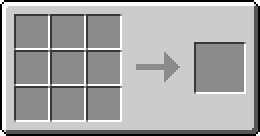

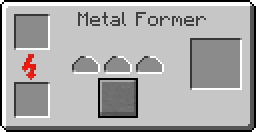

 Discussion
Discussion

