24,486
ARTICLES
ON THIS WIKI
ON THIS WIKI
Button (Wood)
(Redirected from Birch Button)

|
Part of this topic falls beyond the scope of the ATLauncher Wiki. The main article can be found at Minecraft Wiki: Button. |
| Button | |
|---|---|
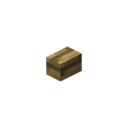
| |
|
| |
| Name | Button |
| Source Mod | Minecraft |
| ID Name | minecraft:wooden_button
|
| Type | Block |
| Stackable | Yes (64) |
| Blast Resistance | 2.5 |
| Hardness | 0.5 |
| Solid | No |
| Transparent | Yes |
| Affected by Gravity | No |
| Emits Light | No |
| Flammable | No |
| Required Tool | |
Button is a block from vanilla Minecraft. It is made from a single Wood Planks block and can be placed on any side of most solid blocks. When right-clicked, it will emit a redstone signal into the block it is placed on. The signal it emits when activated lasts for ten ticks.
Recipe[edit]
Usage[edit]
Button (Wood) can be used to create the following items:
| ||||||||||||||||||||||||||||||||||||||||||||||||||||||||||||||||||||||||||||||||||||||||||||||||||||||||||||||||||||||||||||||||||||||||||||||||||||||||||||||||||

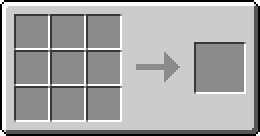

 Discussion
Discussion

